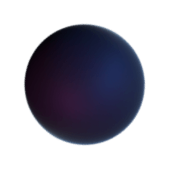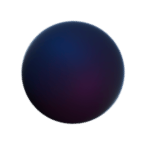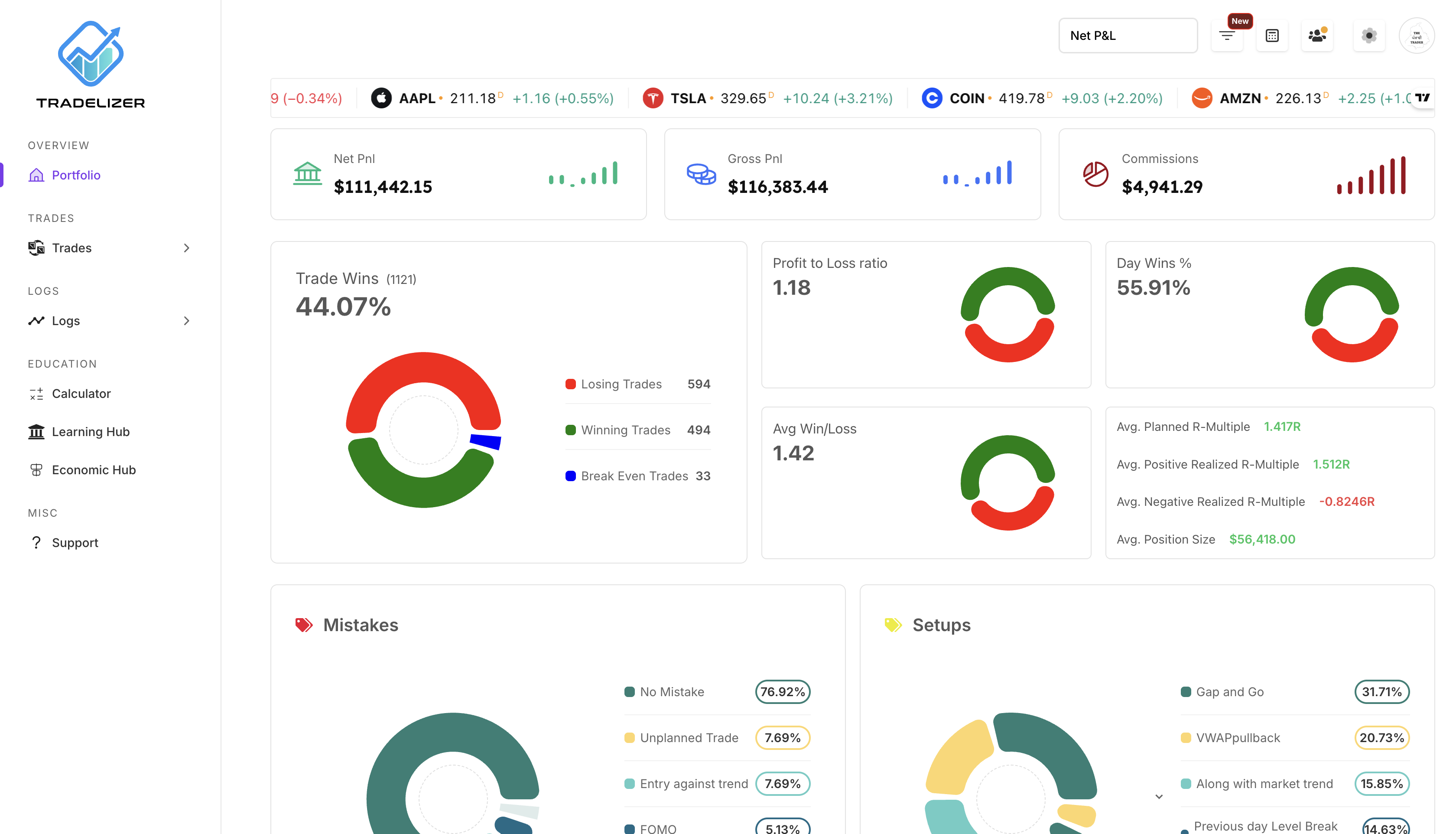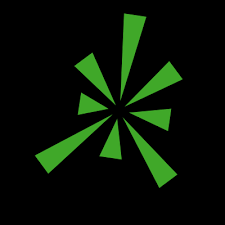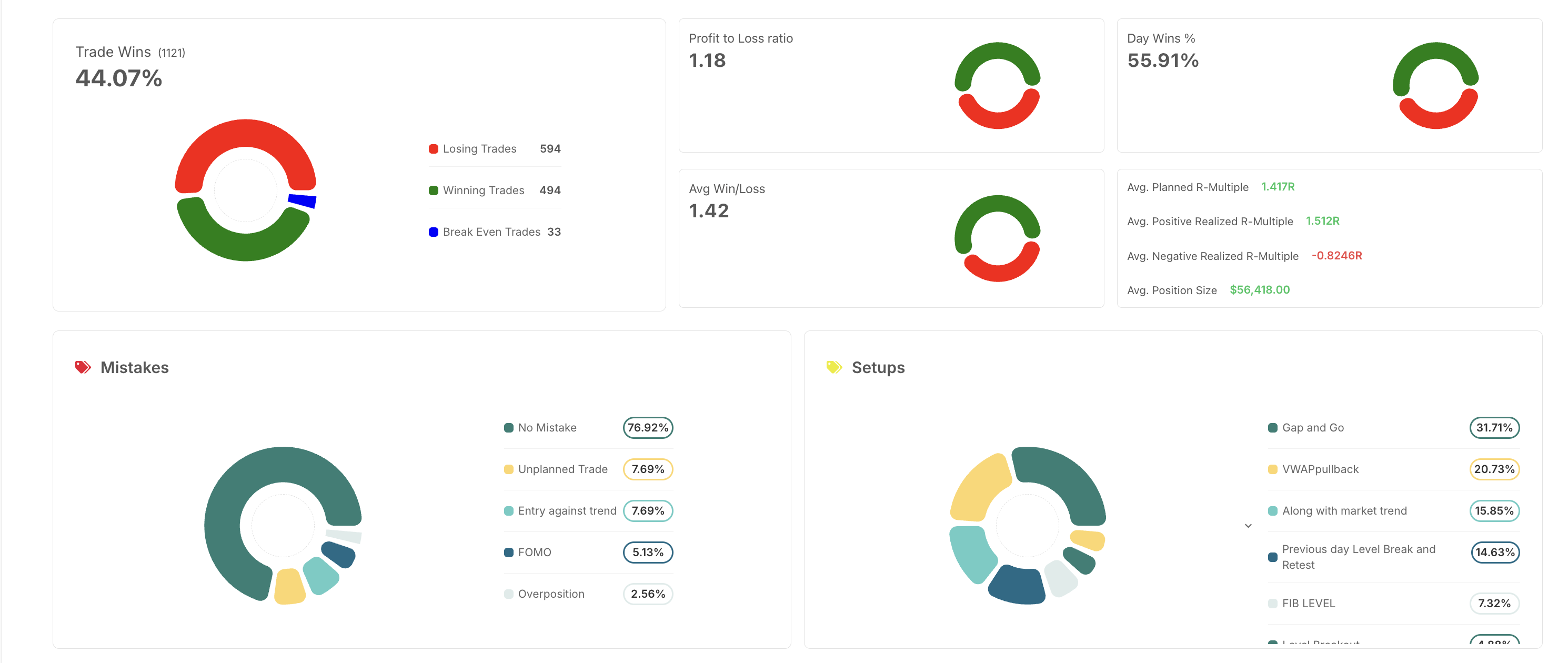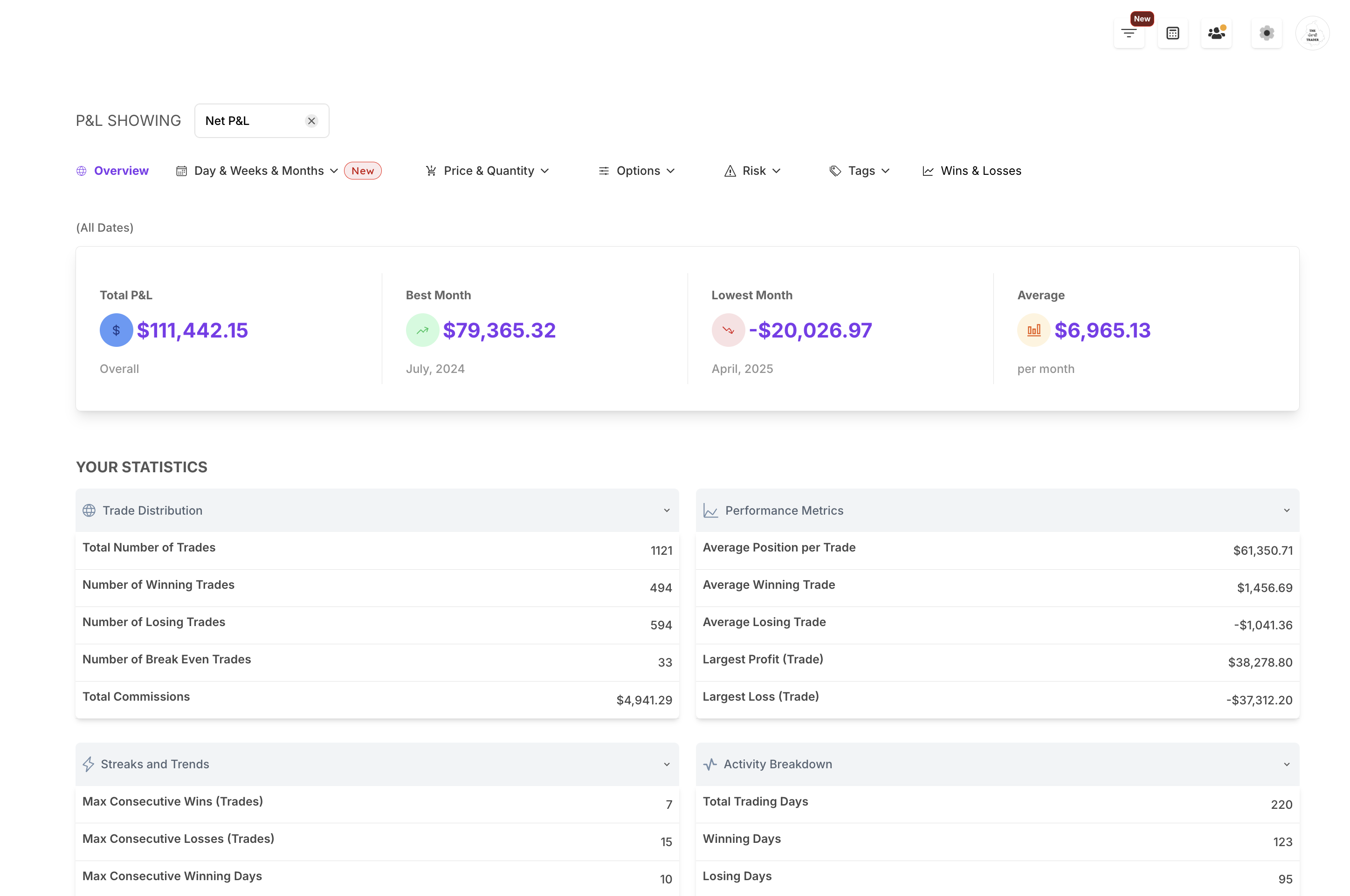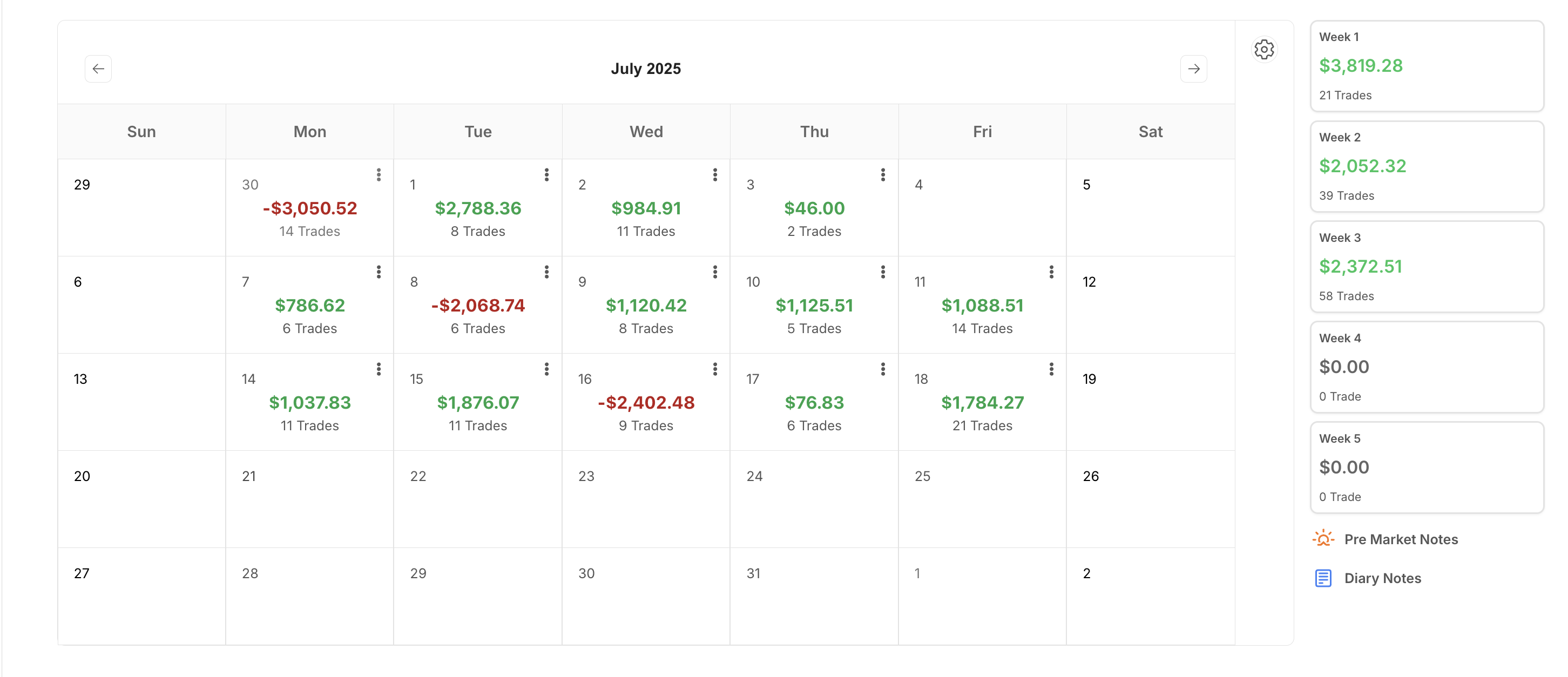Trade Tracking, Logs, Broker Sync
Tradelizer provides streamlined trade tracking, comprehensive logs, and seamless broker sync, ensuring optimal trading experiences for traders at every level
Comprehensive Reports for Informed Decision-Making
Access detailed insights with Tradelizer's reports, including Daily Net Cumulative P&L and Net Daily P&L, empowering informed trading decisions.
coming soon
PROFIT CALENDAR
Track daily trades, showcasing profit, and account percentage gain. Graph winning and losing streaks for comprehensive analysis. Perfect for trader insights and strategy refinement